Creating a Cron Job
Scenario
A cron job runs on a repeating schedule. You can perform time synchronization for all active nodes at a fixed time point.
- Runs only once at the specified time.
- Runs periodically at the specified time.
The typical usage of a cron job is as follows:
- Schedules jobs at the specified time.
- Creates jobs to run periodically, for example, database backup and email sending.
Prerequisites
Resources have been created. For details, see Creating a Node.
Using the CCE Console
- Log in to the CCE console.
- Click the cluster name to go to the cluster console, choose Workloads in the navigation pane, and click the Create Workload in the upper right corner.
- Set basic information about the workload.Basic Info
- Workload Type: Select Cron Job. For details about workload types, see Overview.
- Workload Name: Enter the name of the workload. Enter 1 to 63 characters starting with a lowercase letter and ending with a lowercase letter or digit. Only lowercase letters, digits, and hyphens (-) are allowed.
- Namespace: Select the namespace of the workload. The default value is default. You can also click Create Namespace to create one. For details, see Creating a Namespace.
Container Settings- Container InformationMultiple containers can be configured in a pod. You can click Add Container on the right to configure multiple containers for the pod.
- Basic Info: Configure basic information about the container.
Parameter
Description
Container Name
Name the container.
Pull Policy
Image update or pull policy. If you select Always, the image is pulled from the image repository each time. If you do not select Always, the existing image of the node is preferentially used. If the image does not exist, the image is pulled from the image repository.
Image Name
Click Select Image and select the image used by the container.
To use a third-party image, see Using Third-Party Images.
Image Tag
Select the image tag to be deployed.
CPU Quota
- Request: minimum number of CPU cores required by a container. The default value is 0.25 cores.
- Limit: maximum number of CPU cores that can be used by a container. This prevents containers from using excessive resources.
If Request and Limit are not specified, the quota is not limited. For more information and suggestions about Request and Limit, see Configuring Container Specifications.
Memory Quota
- Request: minimum amount of memory required by a container. The default value is 512 MiB.
- Limit: maximum amount of memory available for a container. When memory usage exceeds the specified memory limit, the container will be terminated.
If Request and Limit are not specified, the quota is not limited. For more information and suggestions about Request and Limit, see Configuring Container Specifications.
(Optional) GPU Quota
Configurable only when the cluster contains GPU nodes and the CCE AI Suite (NVIDIA GPU) add-on is installed.
- All: No GPU will be used.
- Dedicated: GPU resources are dedicated for the container.
- Shared: percentage of GPU resources used by the container. For example, if this parameter is set to 10%, the container uses 10% of GPU resources.
For details about how to use GPUs in the cluster, see Default GPU Scheduling in Kubernetes.
(Optional) NPU Quota
Number of required Ascend chips. The value must be an integer and the CCE AI Suite (Ascend NPU) add-on must be installed.
For details about how to use NPUs in the cluster, see NPU Scheduling.
(Optional) Privileged Container
Programs in a privileged container have certain privileges.
If Privileged Container is enabled, the container is assigned privileges. For example, privileged containers can manipulate network devices on the host machine and modify kernel parameters.
(Optional) Init Container
Whether to use the container as an init container. An init container does not support health check.
An init container is a special container that runs before other app containers in a pod are started. Each pod can contain multiple containers. In addition, a pod can contain one or more init containers. Application containers in a pod are started and run only after the running of all init containers completes. For details, see Init Containers.
- (Optional) Lifecycle: Configure operations to be performed in a specific phase of the container lifecycle, such as Startup Command, Post-Start, and Pre-Stop. For details, see Configuring Container Lifecycle Parameters.
- (Optional) Environment Variables: Configure variables for the container running environment using key-value pairs. These variables transfer external information to containers running in pods and can be flexibly modified after application deployment. For details, see Configuring Environment Variables.
- Basic Info: Configure basic information about the container.
- Image Access Credential: Select the credential used for accessing the image repository. The default value is default-secret. You can use default-secret to access images in SWR. For details about default-secret, see default-secret.
- (Optional) GPU: All is selected by default. The workload instance will be scheduled to the node of the specified GPU type.
Schedule
- Concurrency Policy: The following three modes are supported:
- Forbid: A new job cannot be created before the previous job is completed.
- Allow: The cron job allows concurrently running jobs, which preempt cluster resources.
- Replace: A new job replaces the previous job when it is time to create a job but the previous job is not completed.
- Policy Settings: specifies when a new cron job is executed. Policy settings in YAML are implemented using cron expressions.
- A cron job is executed at a fixed interval. The unit can be minute, hour, day, or month. For example, if a cron job is executed every 30 minutes and the corresponding cron expression is */30 * * * *, the execution time starts from 0 in the unit range, for example, 00:00:00, 00:30:00, 01:00:00, and ....
- The cron job is executed at a fixed time (by month). For example, if a cron job is executed at 00:00 on the first day of each month, the cron expression is 0 0 1 */1 *, and the execution time is ****-01-01 00:00:00, ****-02-01 00:00:00, and ....
- The cron job is executed by week. For example, if a cron job is executed at 00:00 every Monday, the cron expression is 0 0 * * 1, and the execution time is ****-**-01 00:00:00 on Monday, ****-**-08 00:00:00 on Monday, and ....
- Custom Cron Expression: For details about how to use cron expressions, see CronJob.
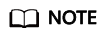
- If a cron job is executed at a fixed time (by month) and the number of days in a month does not exist, the cron job will not be executed in this month. For example, the execution will skip February if the date is set to 30.
- Due to the definition of cron, the fixed period is not a strict period. The time unit range is divided from 0 by period. For example, if the unit is minute, the value ranges from 0 to 59. If the value cannot be exactly divided, the last period is reset. Therefore, an accurate period can be represented only when the period can be evenly divided.
Take a cron job that is executed by hour as an example. As /2, /3, /4, /6, /8, and /12 can exactly divide 24 hours, an accurate period can be represented. If another period is used, the last period will be reset at the beginning of a new day. For example, if the cron expression is * */12 * * *, the execution time is 00:00:00 and 12:00:00 every day. If the cron expression is * */13 * * *, the execution time is 00:00:00 and 13:00:00 every day. At 00:00 on the next day, the execution time is updated even if the period does not reach 13 hours.
- Job Records: You can set the number of jobs that are successfully executed or fail to be executed. Setting a limit to 0 corresponds to keeping none of the jobs after they finish.
(Optional) Advanced Settings- Labels and Annotations: Add labels or annotations for pods using key-value pairs. After entering the key and value, click Confirm. For details about how to use and configure labels and annotations, see Labels and Annotations.
- Network Configuration
- Pod ingress/egress bandwidth limitation: You can set ingress/egress bandwidth limitation for pods. For details, see Configuring QoS for a Pod.
- Click Create Workload in the lower right corner.
Using kubectl
A cron job has the following configuration parameters:
- .spec.schedule: takes a Cron format string, for example, 0 * * * * or @hourly, as schedule time of jobs to be created and executed.
- .spec.jobTemplate: specifies jobs to be run, and has the same schema as when you are Creating a Job Using kubectl.
- .spec.startingDeadlineSeconds: specifies the deadline for starting a job.
- .spec.concurrencyPolicy: specifies how to treat concurrent executions of a job created by the Cron job. The following options are supported:
- Allow (default value): allows concurrently running jobs.
- Forbid: forbids concurrent runs, skipping next run if previous has not finished yet.
- Replace: cancels the currently running job and replaces it with a new one.
The following is an example cron job, which is saved in the cronjob.yaml file.
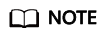
In clusters of v1.21 or later, CronJob apiVersion is batch/v1.
In clusters earlier than v1.21, CronJob apiVersion is batch/v1beta1.
apiVersion: batch/v1
kind: CronJob
metadata:
name: hello
spec:
schedule: "*/1 * * * *"
jobTemplate:
spec:
template:
spec:
containers:
- name: hello
image: busybox
command:
- /bin/sh
- -c
- date; echo Hello from the Kubernetes cluster
restartPolicy: OnFailure
imagePullSecrets:
- name: default-secretRun the job.
- Create a cron job.
kubectl create -f cronjob.yaml
Information similar to the following is displayed:
cronjob.batch/hello created
- Query the running status of the cron job:
kubectl get cronjob
NAME SCHEDULE SUSPEND ACTIVE LAST SCHEDULE AGE hello */1 * * * * False 0 <none> 9s
kubectl get jobs
NAME COMPLETIONS DURATION AGE hello-1597387980 1/1 27s 45s
kubectl get pod
NAME READY STATUS RESTARTS AGE hello-1597387980-tjv8f 0/1 Completed 0 114s hello-1597388040-lckg9 0/1 Completed 0 39s
kubectl logs hello-1597387980-tjv8f
Fri Aug 14 06:56:31 UTC 2020 Hello from the Kubernetes cluster
kubectl delete cronjob hello
cronjob.batch "hello" deleted
 NOTICE:
NOTICE: When a CronJob is deleted, the related jobs and pods are deleted accordingly.
Related Operations
After a CronJob is created, you can perform operations listed in Table 1.
Operation |
Description |
|---|---|
Editing a YAML file |
Click More > Edit YAML next to the cron job name to edit the YAML file of the current job. |
Stopping a CronJob |
|
Deleting a CronJob |
|